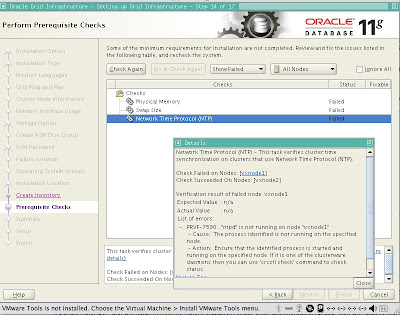During the initial setup of the shared disks on my iSCSI SAN for the 11gR2 RAC cluster nodes,
the Oracle 11gR2 Grid Infrastructure complained that it could not access the LUNS for the iSCSI storage. To verify and resolve this issue, I had to run the discovery commands for iSCSI as shown below.
First, on the iSCSI SAN we need to check the status for the LUNS:
To do so, we issue the Linux iSCSI command
tgtadm --lld iscsi --op show --mode targetroot@san ~]# tgtadm --lld iscsi --op show --mode target
Target 1: iqm.mgmt.volumes-san
System information:
Driver: iscsi
State: ready
I_T nexus information:
I_T nexus: 2
Initiator: iqn.1994-05.com.redhat:7d8594f48e2a
Connection: 0
IP Address: 1.99.1.1
I_T nexus: 3
Initiator: iqn.1994-05.com.redhat:6cc883d783b6
Connection: 0
IP Address: 1.99.1.2
LUN information:
LUN: 0
Type: controller
SCSI ID: IET 00010000
SCSI SN: beaf10
Size: 0 MB
Online: Yes
Removable media: No
Backing store type: rdwr
Backing store path: None
LUN: 1
Type: disk
SCSI ID: IET 00010001
SCSI SN: beaf11
Size: 2147 MB
Online: Yes
Removable media: No
Backing store type: rdwr
Backing store path: /disks/disk1.dat
LUN: 2
Type: disk
SCSI ID: IET 00010002
SCSI SN: beaf12
Size: 2147 MB
Online: Yes
Removable media: No
Backing store type: rdwr
Backing store path: /disks/disk2.dat
LUN: 3
Type: disk
SCSI ID: IET 00010003
SCSI SN: beaf13
Size: 2147 MB
Online: Yes
Removable media: No
Backing store type: rdwr
Backing store path: /disks/disk3.dat
LUN: 4
Type: disk
SCSI ID: IET 00010004
SCSI SN: beaf14
Size: 2147 MB
Online: Yes
Removable media: No
Backing store type: rdwr
Backing store path: /disks/disk4.dat
LUN: 5
Type: disk
SCSI ID: IET 00010005
SCSI SN: beaf15
Size: 2147 MB
Online: Yes
Removable media: No
Backing store type: rdwr
Backing store path: /disks/disk5.dat
LUN: 6
Type: disk
SCSI ID: IET 00010006
SCSI SN: beaf16
Size: 2147 MB
Online: Yes
Removable media: No
Backing store type: rdwr
Backing store path: /disks/disk6.dat
LUN: 7
Type: disk
SCSI ID: IET 00010007
SCSI SN: beaf17
Size: 2147 MB
Online: Yes
Removable media: No
Backing store type: rdwr
Backing store path: /disks/disk7.dat
LUN: 8
Type: disk
SCSI ID: IET 00010008
SCSI SN: beaf18
Size: 2147 MB
Online: Yes
Removable media: No
Backing store type: rdwr
Backing store path: /disks/disk8.dat
LUN: 9
Type: disk
SCSI ID: IET 00010009
SCSI SN: beaf19
Size: 2147 MB
Online: Yes
Removable media: No
Backing store type: rdwr
Backing store path: /disks/disk9.dat
LUN: 10
Type: disk
SCSI ID: IET 0001000a
SCSI SN: beaf110
Size: 2147 MB
Online: Yes
Removable media: No
Backing store type: rdwr
Backing store path: /disks/disk10.dat
LUN: 11
Type: disk
SCSI ID: IET 0001000b
SCSI SN: beaf111
Size: 2147 MB
Online: Yes
Removable media: No
Backing store type: rdwr
Backing store path: /disks/disk11.dat
LUN: 12
Type: disk
SCSI ID: IET 0001000c
SCSI SN: beaf112
Size: 2147 MB
Online: Yes
Removable media: No
Backing store type: rdwr
Backing store path: /disks/disk12.dat
Account information:
ACL information:
ALL
[root@san ~]#
Good, so on my iSCSI SAN I can see the LUNs. Next step is to initiate discovery on the second RAC node that cannot see the shared disks.
[root@vxnode2 ~]# iscsiadm -m discovery -t sendtargets -p san.mgmt.example.com
1.99.1.254:3260,1 iqm.mgmt.volumes-san
You should see the status as shown above with details for the SAN. If not you need to run the rediscovery process and check to ensure that the iscsi services are running on the cluster node. Next verify that the disks are accessible and have the correct ownership and privileges granted:
[root@vxnode2 ~]# ls -l /dev/sd*
brw-r----- 1 root disk 8, 0 May 16 03:28 /dev/sda
brw-r----- 1 root disk 8, 1 May 16 03:29 /dev/sda1
brw-r----- 1 root disk 8, 2 May 16 03:28 /dev/sda2
brw-r----- 1 oracle oinstall 8, 16 May 16 03:30 /dev/sdb
brw-r----- 1 oracle oinstall 8, 32 May 16 03:30 /dev/sdc
brw-r----- 1 oracle oinstall 8, 48 May 16 03:30 /dev/sdd
brw-r----- 1 oracle oinstall 8, 64 May 16 03:30 /dev/sde
brw-r----- 1 oracle oinstall 8, 80 May 16 03:30 /dev/sdf
brw-r----- 1 oracle oinstall 8, 96 May 16 03:30 /dev/sdg
brw-r----- 1 oracle oinstall 8, 112 May 16 03:30 /dev/sdh
brw-r----- 1 oracle oinstall 8, 128 May 16 03:30 /dev/sdi
brw-r----- 1 oracle oinstall 8, 144 May 16 03:30 /dev/sdj
brw-r----- 1 oracle oinstall 8, 160 May 16 03:30 /dev/sdk
brw-r----- 1 oracle oinstall 8, 176 May 16 03:30 /dev/sdl
brw-r----- 1 oracle oinstall 8, 192 May 16 03:30 /dev/sdm
These should match for both cluster nodes.
Now we can kick off the installation for 11gR2 RAC as shown below.

Are you ready for a coffee break? I sure am! Ok so this will take a LONG time to run since I am using VMWare Fusion on my 4Gb Macbook Pro and it will run for half hour or so.
I will cover how to setup an iSCSI SAN for Oracle 11gR2 RAC in a future blog post.
My Oracle Support has a nice walk through guide on how to configure Open Filer iSCSI for Oracle RAC environments.
Using Openfiler iSCSI with an Oracle RAC database on Linux [ID 371434.1]