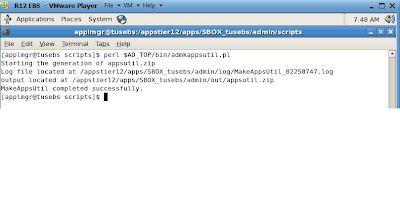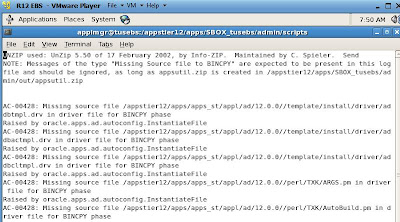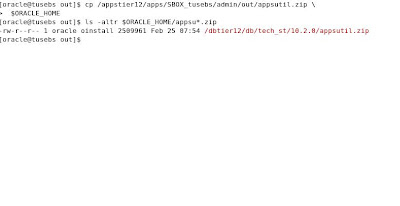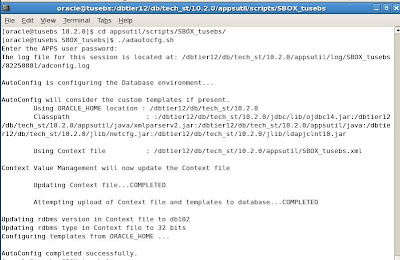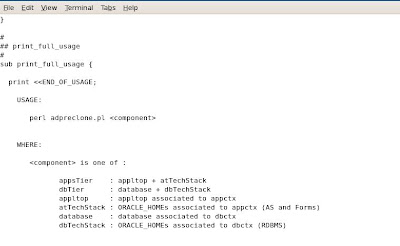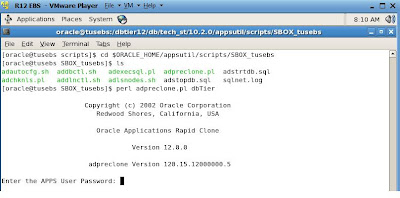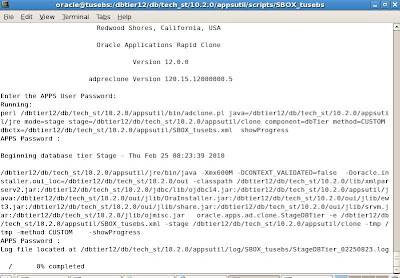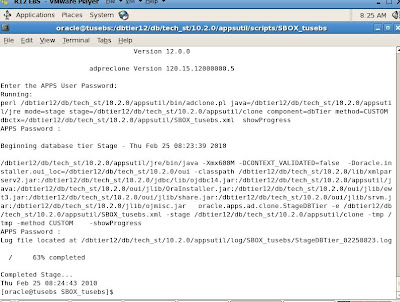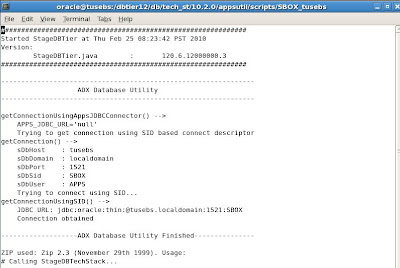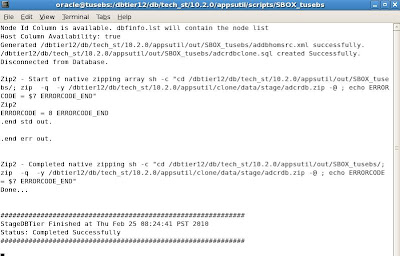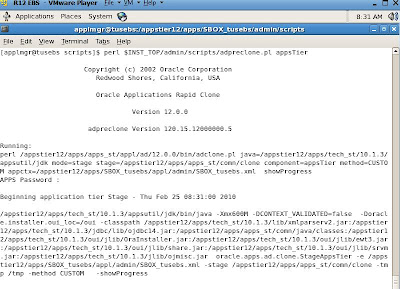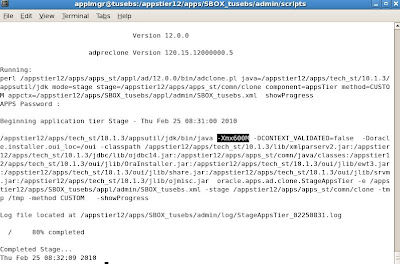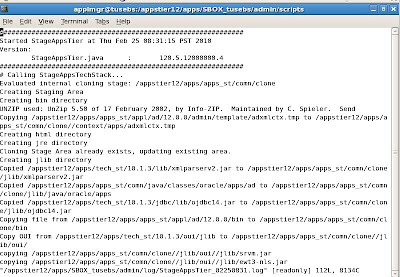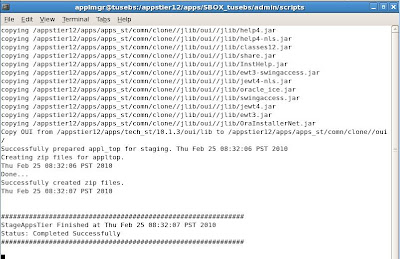a useful perl script called adcfgclone.pl as part of Rapid Clone that performs most of the heavy lifting for cloning the E-Business Suite. In addition to years of experience an an Oracle Apps DBA, I referenced the following MyOracleSupport (formerly Metalink) notes listed below to guide me in the cloning for the E-Business Suite:
Note: 406982.1 - Cloning Oracle Applications Release 12 with Rapid Clone
Note: 603104.1 - Troubleshooting RapidClone issues with Oracle Applications R12
In a nutshell the cloning process is as follows:
========================================================
I. Clone database tier from source to target environment
II. Clone applications tier from source to target
Cloning Release 12 Oracle E-Business Suite with Rapid Clone
Ok so we ran the adpreclone.pl scripts from last time and finished the prep work for the cloning. So how do we do the actual cloning or refresh for Release 12?
Actually the answer is that it depends on your environment. You can do a hot clone using the Oracle Applications Management Pack (AMP) with Oracle Enterprise Manager (OEM) Grid Control to cut down on downtime window. However that requires additional licensing and installation time. Or you could use RMAN or an Oracle hot backup to take the copy of your source database tier and clone to the target environment. However, for our example, we will use a simple cold backup to copy over the apps tier and database tier from our Source EBS environment to our target system.
As I mentioned above, for cloning an Oracle Applications environment, you would use your backup as well as copy commands manually or via a series of UNIX or Linux shell scripts to copy over the apps and db tier as part of the cloning.
However, in my test environment, I do not have an extra 300Gb of disk space
so we will use the Unix/Linux mv (move) commands to simulate the clone procedures.
If you decide to use the Oracle Recovery Manager (RMAN) utility to clone the database the procedure will be different.
Reference the Oracle documentation on usage for RMAN for details.
Some details on how to use RMAN to do this are listed below:
Note: 362473.1 - Cloning E-Business Suite Using Hot Backup for Minimal Downtime of Source Environment
Oracle® Database Backup and Recovery Basics 10g Release 2 (10.2)
http://download.oracle.com/docs/cd/B19306_01/backup.102/b14192/toc.htm
Oracle® Database Backup and Recovery Advanced User's Guide 10g Release 2 (10.2)
http://download.oracle.com/docs/cd/B19306_01/backup.102/b14191/toc.htm
In my opinion, you should use the RMAN Duplicate database command to take a hot backup of the database tier.
This works well and details are provided in
Note: 228257.1 RMAN 'Duplicate Database' Feature in Oracle9i / 10G and 11G
Note: If your database tier server is on 11gR1 or 11gR2 the new features for RMAN such as encrypted backups, Data Recovery Advisor (DRA), et al may also be of use to your backup and recovery strategy at future date. I have a blog
post on 11g RMAN new features in a previous blog post if you have questions on how this works with RMAN and 11g.
Ok so let's get started and cloning! First, we start with cloning the database tier.
On the database tier, we login as the oracle OS user and shutdown both the listener and database:


I. Clone Source database tier to target database tier server
Since we are simulating a clone procedure we create the new clone directory for database and applications tiers as follows:
mkdir -p /dbtier12/CLONE
mkdir -p /appstier12/CLONE
Before we use Rapid Clone script (adcfgclone.pl) we need to copy over the database and application tier files.
First we copy the application tier file system
Log on to the source system application tier nodes as the APPLMGR user and shut down the application tier server processes. Copy the following application tier directories from the source node to the target application tier node:
$APPL_TOP
$COMMON_TOP
Applications Technology Stack:
Oracle 10gAS 10.1.2 Tools ORACLE_HOME
Oracle 10gAS 10.1.3 Web ($IAS_ORACLE_HOME)
So this means that for the Apps tier you need to copy over the $INST_TOP, $COMMON_TOP, $APPL_TOP, 10.1.2 ORACLE_HOME, and 10.1.3 ORACLE_HOME directories and files

Copy the database node file system
Log on to the source system database node as the ORACLE user:
1. Perform a normal shutdown of the source system database
2. Copy the database (.dbf) files from the source system to the target system
3. Copy the source database ORACLE_HOME to the target system
4. Start the source Applications system database and application tier processes
For the database tier this includes the datafiles, parameter file (init.ora, spfile) and tnsnames.ora files

In this test environment, I do not have 300+ Gb of disk space so we simulated the copy with the UNIX/Linux mv command. However in a real world environment you would use the cp or scp command to transfer files from source to target systems. You would need to shutdown the database and take a cold backup of the database and apps tiers unless you do hot cloning and hot backup.
So now on the target we have the following clone directories:
1) Apps tier for CLONE
/apptier12/CLONE base directory for apps tier
-> 10.1.2 for CLONE ORACLE_HOME 10.1.2
-> 10.1.3 for CLONE ORACLE_HOME 10.1.3
-> appl for CLONE APPL_TOP
-> comn for CLONE COMMON_TOP
2) db tier for CLONE
/dbtier12/CLONE
CLONE 10g ORACLE_HOME -> /dbtier12/CLONE/10.2.0
CLONE datafiles /dbtier12/CLONE/db/apps_st/data
/dbtier12/CLONE/db/tech_st
We will need to keep track of this information for the upcoming step when we run the clone scripts!
Do not set the environment files for the database tier! We need a clean slate for
the database tier clone procedure.
Note: if you decide to do a copy of the db and apps tier files from your source to target system, you will need to start the database tier and apps tier services on the source system. In this example we did a Unix/Linux move (mv) to simulate the copy
so we do not start the apps tier and db tier since both source and target are on
the same virtual machine.
Run the clone script for db tier this is called adcfgclone.pl we can take a sneak peak at it with vi or emacs or whatever your favorite editor

perl adcfgclone.pl dbTier

How the clone script flows
adcfgclone.pl calls the script adchkutil.sh which then calls forth the script adclone.pl and adclonectx.pl
Note: if you do not have PD ksh installed the work around to get adcfgclone.pl working is to edit the adchkutil.sh script to comment out the reference in the script to look for the PD ksh shell.
Clone source database tier to target database tier
cd /dbtier12/CLONE/10.2.0/appsutil/clone/bin
perl adcfgclone.pl dbTier
enter the password for APPS then hit the
enter the details for target system at the prompts
In our case we take the defaults since we are cloning from source to target on same system as shown in the example below

Once we enter the choices for the prompt settings the clone will begin for the db tier. You will need to enter settings for your target clone datafile location (DATA_TOP) as well as database tier ORACLE_HOME location, and other settings such as port pool.
Time to go for a coffee break! It will take some time and depends on the size of your database. I have scripts for cloning that I usually fire off at night time and babysit to make sure all runs smoothly.

You can tail the log file to keep track of your cloning operation. I like to dump the clone output to a logfile as part of a script to verify things.

When it finishes you should see a successful screen like below:

Rapid Clone starts the listener and database back up once the clone is created. We can run a few simple commands to verify that our new database clone is online and available:

My clone took about 90 minutes for the database tier since I have a very slow server running in a virtual machine. Your mileage may vary based on hardware, OS and available resources. Now lets clone the apps tier and finish our cloning!
Clone Source applications tier to target applications tier
Now that our database tier has been cloned its time to clone the apps tier to the new target! We run the adfgclone.pl script on the source apps tier as shown below:
For our example, The cloning script for the apps tier lives under the
following directory:
$ cd $INST_TOP/clone/bin
Login as the applmgr OS user and we run it with the following syntax:
perl adcfgclone.pl appsTier

Cloning the Applications Tier
Since I do not have the PD ksh installed it errors and then I need to edit the adchkutl.sh script which is called by adcfgclone.pl like last time so that it does not try to search for the PD ksh.
Rapid Clone uses a questionaire to prompt us for the details for the source to target cloning for the applications tier similar to the questionaire in the cloning script (adcfgclone.pl) that we ran earlier to clone the database tier.
We enter the following for the target apps tier system prompts:
target system base directory: /appstier12/CLONE
target system Forms ORACLE_HOME /appstier12/CLONE/10.1.2
target system Web ORACLE_HOME /appstier12/CLONE/10.1.3
choose 0 for port pool like we did earlier for db tier clone
A complete list is given below:

Now we want to keep a close watch on the logs to make sure no errors occur during the cloning for the apps tier in which we tail the logfile:

Are you ready for another coffee break? I sure hope so because I am! So lets grab a mocha and maybe a donut while this clone runs for the next few hours. I usually run a clone script at night time and check it every half hour until its done.
In between the coffee and donut break, I check the status and its at 50% and before I can drink the java or eat my donut a frantic Oracle project manager and functional analyst are waiting for me in my DBA cube!

I calm the functional team down and fix their performance issue. Was resource problem with JVM for the apps tier for another environment. I will blog on a solution to this in future post. OK so we check our clone and enter additional prompts after we had to restart it after it failed due to port issue that I fixed and re-started the clone.

Our clone finishes and all of the app tier services are started automatically by Rapid Clone (adcfgclone.pl) script.


And we have verification without errors.

Troubleshooting Errors during Rapid Clone - Appstier
Recall that earlier our clone failed at 74% during the cloning for the applications tier when we ran adcfgclone.pl appsTier so I checked
the logfile under
/appstier12/CLONE/inst/apps/CLONE_tusebs/admin/log to find the
specific failure since it failed during the ApplyAppsTier phase
After looking at the logfile ApplyAppsTier_02251717.log I found the root cause
why my clone failed was due to unable to connect to the listener and database.
The port pool needs to be same on database and applications tier
so if you set 0 as port pool during adcfgclone.pl dbTier for db tier you MUST USE same port pool for clone with apps tier or the clone will fail during Appstier apply phase!!!
For Linux, you can use lsof command to find ports in use and use kill command to free up these ports.
After the cloning scripts have run successfully, the apps and db tiers will be started automatically by the Rapid Clone scripts.
I then reviewed the logs under
/appstier12/CLONE/comn/clone/bin
for both the source database and applications tiers and verified that all application and database services are available.
Next we need to verify that, users can login to OAM as cloned environment.
Sure enough, I hit the dreaded 500 Internal Error when I tried to login to the OAM website.
Here are some good troubleshooting notes if you have 500 Internal errors when attempt to access the OAM login page
Note: 761869.1 500 Internal Server Error
Note: 813523.1 500 Internal Server
Note: 443353.1 Guest Password mismatch
Note: 564536.1 ADSTRTAL.SH returns error TIMEOUT OUT Interrupted Exception
Note: 331322.1
Note: 391406.1 How to get a clean Autoconfig
Note: 387859.1 Autoconfig R12
I used these to resolve the issue which involved changing settings for the context file to allow JVM to function correctly without consuming all server resources as well as bouncing the app and database tiers on the target clone server.
After all was said and done, I verified that things worked for my new clone.

As a final sanity check, I checked the database and application tier servers for the new cloned environment.

Good the cloned database is functional and available. Lastly, I checked that all of the application tier services were online.

Finishing Tasks for Cloning Operations
1. Workflow settings for new clone
2. Verify login and accounts work correctly
3. Check status for SSO and OID
While we did not check on workflow, this is one area that you must address in your cloned environments. Also, run tests to check that the authentication is working correctly with accounts that use SSO and OID. If you do not perform these checks then users will have problems logging into the cloned systems after a refresh.
Congratulations! You now can perform the cloning and refresh tasks that are critical skills to have as a hardcore Oracle Apps DBA!